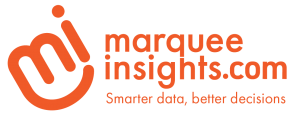Episode 24 – November’s Power BI Desktop update & more
This is episode 24 recorded on November 17th, 2017… where John & Jason talk to about the latest Power BI Desktop update, some new custom visuals, and some community contribution picks.
Power BI Desktop November Feature Summary
https://powerbi.microsoft.com/en-us/blog/power-bi-desktop-november-2017-feature-summary/
Stuff John is excited about in November’s Power BI Desktop
- Rule based conditional formatting in tables
- Cell alignment for tables
- Visual ordering in the selection pane (z-order)
- Lock report objects !!!!!!!
- ESRI Plus subscription available….
- Report options for slow data sources in Direct Query (good, but….)
-
New visuals – Image timeline, Social graph, Venn diagram, HTML viewer
Here’s the complete list of November updates:
Reporting
- Rule-based conditional formatting for table and matrix
- Cell alignment for table and matrix
- Control visual ordering through the selection pane
- Lock objects on your report
- Esri Plus Subscription is available for ArcGIS Maps for Power BI
- Report options for slow data sources
- Filtering performance improvements
-
Recently released custom visuals
Analytics
Data connectivity – Single Sign-on
Impala connector – support for Windows Authentication
check out Episode 23 for more on SSO
Query editing
Add Column From Examples improvements
Community forum stuff:
Cool infographic that shows what is what in the Power BI space (features w/ license requirements)
Power BI Desktop terminology & definitions
New Office 365 launcher showed up
Flow – Calculate running totals
Stacy Simpkins (@sharepointstacy) blog post about migrating SSRS from one SharePoint farm to another
-
- Includes version upgrades
- http://anothersharepointblog.com/migrating-a-sql-server-reporting-service-application