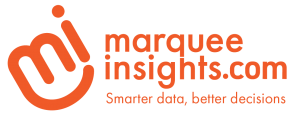Episode 15 – Microsoft Ignite 2017 Bonus Episode

This is episode 15 recorded on September 13th, 2017 where John & Jason talk about the September 2017 updates to Power BI Desktop, interview Treb Gatte, and share our session picks for Microsoft Ignite 2017.
Show Notes:
- New version of Power BI Desktop now available
- Increase/decrease insights (preview)
- Similar to “Quick Insights from Excel” now in Power BI
- Ribbon chart
- new visual type
- Theming preview update – chart style controls
- Set defaults for your visuals
- Until now, you could only data colours, and foreground/background. Now many more properties
- Still no visual editor though
- Accessibility improvements
- High density scatter chart sampling
- Increases the amount of data you can visualize in the scatter chart
- Cartesian gridline style control
- added support to style your gridlines in charts
- includes turning the gridlines on or off and changing the color, stroke width, and style
- added support to style your gridlines in charts
- New community visuals
- Data connectivity
- Azure Consumption Insights connector
- allows Azure Consumption Insights users to create custom reports to monitor their Azure Consumption data using Power BI
- Improvements to the Dynamics 365 for Financials connector
- Enable Azure Active Directory based authentication, instead of previously available Basic authentication
- Auto-discovery of your Dynamics 365 for Financials endpoint, after signing in with your credentials
- Azure Consumption Insights connector
Treb Gatte
Tumble Road – Power BI Training and Services
Microsoft Ignite 2017 Picks
In anticipation of Microsoft Ignite 2017, we all decided to pick a few sessions from Ignite. To avail it being overwhelming, we each took a category. Given the length, out picks are divided into three different blog posts, links below.