Episode 134: 2020 Foresight

This is episode 134 recorded on January 28th, 2020 where John & Jason walk through the Power Platform 2020 Release Wave 1 Plan in excruciating detail.
Show Notes
Power Platform: 2020 release wave 1 plan
Here are the key dates for the 2020 release wave 1.
| Milestone | Date | Description |
| Release plans available | Jan 27, 2020 | Learn about the new capabilities coming in the 2020 release wave 1 (April 2020 – September 2020) across Dynamics 365 and the Power Platform. |
| Early access available | Feb 3, 2020 | Test and validate new features and capabilities that will be a part of the 2020 release wave 1, coming in April, before they get enabled automatically for your end-users. You can view the Power Platform 2020 release wave 1 early access features now. |
| General availability | April 1, 2020 | Production deployment for the 2020 release wave 1 begins. Regional deployments will commence on April 3, 2020. |
What’s new and planned for Power BI
Power BI Desktop
| Feature | Enabled for | Public preview | General availability |
| Visual personalization for end users | Admins, makers, or analysts, automatically | Apr 2020 | |
| Composite models over Power BI and Azure Analysis Services datasets | Admins, makers, or analysts, automatically | Aug 2020 | |
| Drillthrough buttons | Admins, makers, or analysts, automatically | – | Apr 2020 |
| Filter pane migration | End users, automatically | – | Apr 2020 |
| Office ribbon in Power BI Desktop (General availability) | Admins, makers, or analysts, automatically | – | Apr 2020 |
| Personalized visualizations pane | End users, automatically | Sep 1, 2019 | May 2020 |
| Hierarchy slicer | Admins, makers, or analysts, automatically | – | May 2020 |
| Incremental refresh (General availability) | Admins, makers, or analysts, automatically | – | May 2020 |
| DirectQuery support for AI visuals | End users, automatically | – | Jun 2020 |
| Decomposition Tree (General availability) | End users, automatically | Nov 10, 2019 | Jun 2020 |
| Conditional formatting for totals and subtotals | Admins, makers, or analysts, automatically | – | Jul 2020 |
| Automatic page refresh (General availability) | Admins, makers, or analysts, automatically | – | Sep 2020 |
Power BI Embedded
| Feature | Enabled for | Public preview | General availability |
| Scale out with Azure capacity resources | End users by admins, makers, or analysts | – | Apr 2020 |
| In-place app update | End users, automatically | Oct 2019 | Apr 2020 |
Power BI Mobile
| Feature | Enabled for | Public preview | General availability |
| Dark mode | End users, automatically | Jun 2020 | – |
Power BI Service
| Feature | Enabled for | Public preview | General availability |
| Dataflows DirectQuery | End users by admins, makers, or analysts | Apr 2020 | – |
| Synapse integration | Admins, makers, or analysts, automatically | Jul 2020 | |
| API to render a paginated report to any format (e.g., PDF, Excel) | Admins, makers, or analysts, automatically | – | Apr 2020 |
| Copy and paste visuals into other applications | End users, automatically | – | Apr 2020 |
| Email subscriptions with bookmarks | Admins, makers, or analysts, automatically | – | Apr 2020 |
| Improved RDL feature parity for paginated reports in Power BI | Admins, makers, or analysts, automatically | – | Apr 2020 |
| Migration tooling for paginated reports | Admins, makers, or analysts, automatically | – | Apr 2020 |
| New look | End users, automatically | – | Apr 2020 |
| New Power BI geos – Germany, China, Switzerland, and Norway | Admins, makers, or analysts, automatically | – | Apr 2020 |
| Organizational visuals as out-of-the-box visuals | Admins, makers, or analysts, automatically | – | Apr 2020 |
| Shared and certified datasets: (General availability) | Admins, makers, or analysts, automatically | – | Apr 2020 |
| Data lineage | Admins, makers, or analysts, automatically | Oct 1, 2019 | Apr 2020 |
| Data protection | End users by admins, makers, or analysts | Oct 31, 2019 | Apr 2020 |
| Datasets larger than 10 GB in Power BI Premium | Admins, makers, or analysts, automatically | – | Sep 2020 |
| XMLA Read/Write | Admins, makers, or analysts, automatically | – | Sep 2020 |
User Voice Picks
John
Disable or prevent Teams from autocreating App Workspace
Please introduce a global setting to Prevent Teams from creating PowerBi App Workspace automatically when creating a new Team. As the new Workspaces are detached from Teams/Groups this should be a setting to prevent the App Workspaces beeing clotted with empty Workspaces from all our Teams.
Jason
Add Quick Access Toolbar to new Ribbon, or at least Save/Undo/Redo
The new ribbon introduced as a preview in the Nov 2019 release is really good, but it got rid of the Quick Access Toolbar that gave us persistent access to the Save, Undo, and Redo buttons no matter what ribbon was showing.
Now, there is no save button, and Undo/Redo are in the Home ribbon only, so you cannot access them with the mouse from the View, Modeling, or other ribbons.

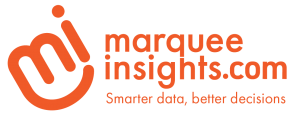


Have you seen this? https://community.powerbi.com/t5/Data-Stories-Gallery/Power-BI-Release-Wave/m-p/930557
It is a visual representation of the road map. I thought it was pretty cool. One of my team members pointed me to it.