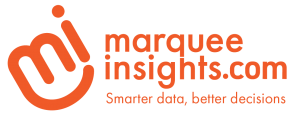Episode 105 – June 2019 Power BI Desktop Update

This is episode 105 recorded on June 13th, 2019 where John & Jason talk about the latest update to Power BI Desktop including the new look for Power BI Desktop, Certified and shared datasets, and Visual level filters for slicers.
Show Notes
MBAS Session are Online – https://community.powerbi.com/t5/MBAS-Gallery/bd-p/MBAS_Gallery?filter=pc_power+bi
Power BI Desktop June 2019 Features
- Updated pane design
- Visual level filters for slicers
- Sorting for the performance analyzer pane
- Conditional formatting updates for formatting options
- Visual header tooltips
- Table & matrix total label customization
- Sync slicer support for hierarchy slicer
- Consistent font sizes across visuals
- Connect to shared and certified datasets
- Common Data Service connector is now generally available
- Azure Data Explorer connector is now generally available
- Enhancements to the Cosmos DB connector
- Entersoft
User Voice Picks
John
Move Measures Between Tables in New Modelling View
The new Modelling View was delivered in Nov 2018 and is fabulous. There is already a button to select all measures in a table – great. I would like to then move all the selected measures to another table, either by drag and drop or by selecting the home table in the properties list (just like you can do for formatting).
Jason
Having a dark mode especially on the creator UI when putting things together would be helpful, similar to other MSFT apps (Azure, Office 2016, etc).