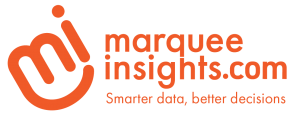Episode 31 – Power BI Desktop January Update
This is episode 31 recorded on January 9th 2018… where John & Jason talk about the January features updates to Power BI Desktop, some things they noticed in the Desktop client, and some User Voice submissions.
Reporting
–Show and hide pages
–Control data label background color for Cartesian and maps visuals
–Increase area used for axis labels in charts
–Bar/column padding control
–Show dates as a hierarchy (preview)
–Add an anchor date for relative date slicer
–Top N selection in Q&A
Analytics
–Correlation coefficient quick measure
Custom Visuals
–PowerApps
–TreeViz
–Funnel with Source by MAQ Software
–Box and Whisker chart by MAQ Software
–Agility Planning Matrix Light
–Image Grid
–Gantt Chart by MAQ Software
Data connectivity
–Support for Azure Active Directory authentication for Azure SQL Database & Data Warehouse connectors
Other
–Advanced language settings for the Windows store app
Power BI Desktop things of note
-Help tab
-Windows Store download was behind the blog post
Previous Month’s Power BI Desktop update episode
Upcoming events
SharePointalooza\North American Collaboration Summit
March 2-3, 2018
SharePointFest DC
March 26-30, 2018
SharePoint Conference North America
May 21-23, 2018
Use discount code WHITE for $50 off
European Collaboration Summit in Mainz, Germany
May 28-30, 2018