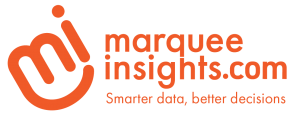Episode 179: Best Practices Analyzer in Tabular Editor
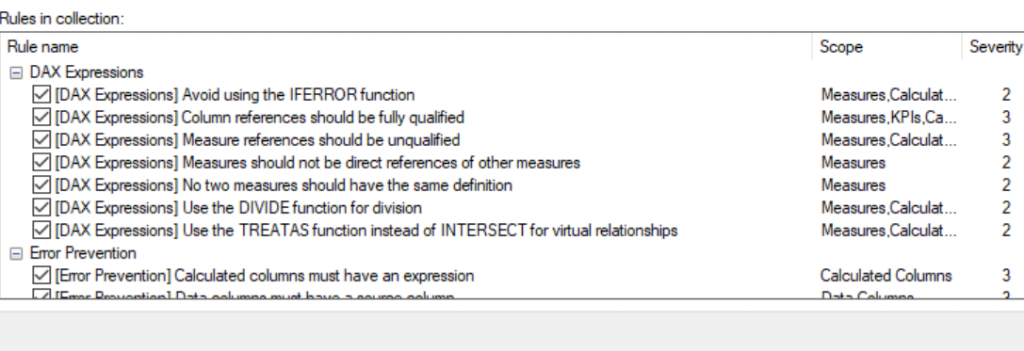
This is episode 179 recorded on February 5th, 2021 where John & Jason deep dive on the Best Practices Analyzer in Tabular Editor, an external tool for Power BI Desktop.
Show Notes
Best practice rules to improve your model’s performance
Ideas Picks
When adding Columns in Power Query there is no option to choose the data type, so columns are added as untyped.
Users are left to add another step, or manually edit the function to set the optional columnType parameter.
In all of the Add Column windows (Custom Column, Conditional Column, Column from Examples) I would like to see a drop-down where a type can be chosen to populate that columnType.