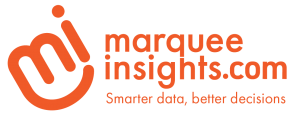Episode 149: Creating Data Driven Subscriptions for Power BI Reports

This is episode 149 recorded on June 10, 2020 where John & Jason discuss John’s latest blog post about Creating Data Driven Subscriptions for Power BI Reports, some Power Apps stuff, and some other tidbits.
Show Notes
Creating Data Driven Subscriptions for Power BI Reports
Shane Young’s Power Apps training
Getting Started with Custom Connectors for Microsoft Power Automate and Power Apps
User Voice Picks
John
Cross-filter vs Cross-highlight – Global Settings for choosing
Most of, not to say all interactions in my reports are cross-filter. That means if I have 10 charts in one report, and I want to change the behavior to cross-filter, I will have to select one chart, and set the other 9 to be cross-filtered and not cross-highlighted. Now make it 10 times 9 = 90 settings.
I would like one of the two options:
a) Global setting choosing my proffered method: filter/highlight
b) A way of applying the interactions to many visuals at once: click on one and define de interactions of other visuals. It could be made by a side pane, as in the show/hide visuais for instance.
Power BI is amazing and have evolved a lot in the couple past years, but this one I feel not productive when I am doing 90 settings to let the report the way a like.
Jason
DAX calculations at visual level of reports
Provide a simple way to write formulas that work with the data displayed in a visual. For example, the running total of a measure in a table or in a chart according to the sort order of the visual should be something like this:
Running Total = ReportData[Sales] + PREVIOUS ( ReportData[Running Total] )
Where ReportData is the content of the current visual, Sales and Running Total are the names of the columns in the current visual. The user is not expected to know the model content, the calculation can be executed on top of any data currently being displayed.
More details about a proposal for visual calculations in DAX here: