Episode 121 – October 2019 Power BI Desktop Update & News
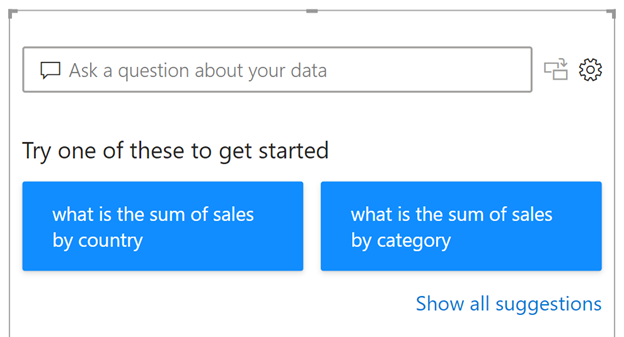
This is episode 121 recorded on October 15th, 2019 where John & Jason talk about the October Power BI Desktop features including Automatic page refresh for Direct Query, the new Q&A visual and associated updates, and Query diagnostics.
Show Notes
- The new Q&A visual
- Improved user experience for Q&A
- Improved drop-down control
- Red/Blue underlines
- Improved visual results
- Natural Language improvements for Q&A
- Integration with office/Bing thesaurus
- Support for measure tables & better handling of table names and ambiguity
- Row label and synonyms support inside Modelling pane
- Q&A tooling
- Review questions
- Teach Q&A
- Review all changes made
- Support for SSAS and Azure AS including RLS (Preview)
- Sagra Emigo connector generally available
- Azure Cost Management connector updated
- New Workplace Analytics connector
User Voice Picks
Jason
A PBI report is showing 7*24 hours (Full Screen). Now the data gateway has been finished the refreshing. But the data on the report is not be changed. Looks like it is a static page. I must manual refresh. So it is not automatic. Hope enable the report to auto refresh.
John
Develop an item formatting property which allows to set the visibility of a report item when you want to conditionally hide the item based on a report parameter or some other expression that you specify (also DAX expressions).
You can develop this incrementally starting from visuals, then text boxes, then shapes and buttons….
If you want to go the extra mile, you can also develop a functionality that allows the final user to toggle the visibility of report items.
For more information and since it was an available and really useful capability see “Add an Expand or Collapse Action to an Item (Report Builder and SSRS)”.
I double checked in the ideas database and there are many ideas describing the same functionality; this is the reason why I do believe this is really required and will try to collect all the previous votes under this item.

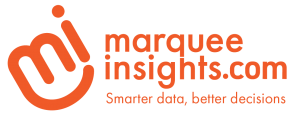


Hi Guys. I’m enjoying the show and it’s good to have a podcast with a Power BI related data.
I don’t know if there’s somewhere else I should be getting in touch through (maybe twitter I guess?) but for a user voice pick I really think we need the ability to have default slicer values on a report, particularly for date. Here’s an idea with over 2500 votes: https://ideas.powerbi.com/forums/265200-power-bi-ideas/suggestions/7162004-default-selected-slicer-or-tile-by-value-configura
Apologies if you’ve covered this before in a previous show but it’s just one of those simple things that isn’t yet covered in Power BI. It seems like Microsoft think it’s dealt with by sticky filters but it’s definitely not. I sometimes use a workaround just now to add a column for current month for example, but it’s not a nice way to do something that should just be a standard setting like in SSRS.
Stewart