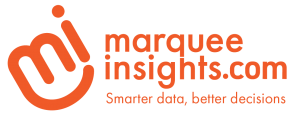Setting up a Microsoft 365 Developer tenant for getting started with Power BI
Welcome back to the Power BI Beginner series. Today’s topic is “Setting up a Microsoft 365 Developer tenant” for getting started with Power BI.
Now you may be thinking “Jason, I am not a Developer & I just want to get started learning Power BI… why do I need a Microsoft 365 Developer tenant?” That is a great question!
The reason that you want to set up a Microsoft 365 Developer tenant is very simple. It is gives you access to a Power BI Pro license PLUS all the great stuff in the Microsoft 365 world for FREE for 90 days!
With this tenant you get 25 E5 licenses, which include Power BI Pro, Sample data packs including Teams, and lots of other cool stuff that will help you with your Power BI journey… you can even setup sample SharePoint lists full of data that you can use as data sources as you learn Power BI!
Check out the video on our YouTube channel for a complete walk-through on how to set this up at https://www.youtube.com/watch?v=IIcCRGb7UIk
If you found this information helpful, please like the video, comment and subscribe to the channel. See you again tomorrow when the topic will be Power BI account types.