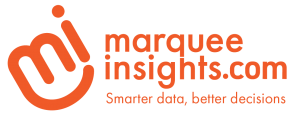What type of account to use for Power BI
If you prefer video format to reading this post, click here to go to my video about this topic: What type of account to use for Power BI – YouTube
Welcome back to the channel. Today starts the first day of our Power BI Beginner Series.
If you are new to the channel, please like and subscribe if you find this information useful. Your feedback will determine how long past January 2022 we continue to do these videos.
What type of account to use
Today’s topic is “What type of account to use” when getting started with Power BI.
It is important to remember that Power BI is a Business Intelligence tool. With that being said, the key word here is Business. You must use an account that is tooled for business purposes.
What do I mean by that you ask? GREAT question.
Microsoft Consumer Account
Microsoft has 2 different types of authentication methods. The first is a Microsoft Account. Very intuitive name, right? This is a personal account that can be bound to ANY email account. You use this account to access personal things like your Xbox account, Personal OneDrive, Microsoft Family Safety, Outlook.com or Hotmail.com depending upon how old school you are, and more Microsoft Services. This account type is sometimes referred to as a Microsoft Consumer Account. For more information about that type of account you can visit https://account.microsoft.com/account.
With that said, this type of account CANNOT be used for Power BI. Super useful for lots of things but not for Power BI.
Azure Active Directory Account
The second type of account is an Azure Active Directory (Azure AD) account. This is used to back Microsoft’s suite of business applications like Microsoft 365, Microsoft Dynamics 365, Microsoft Azure, and of course Power BI.
I get asked at every conference that I speak at why Microsoft made it so that you cannot use a Microsoft Consumer Account to use Power BI. The key thing to remember here is that a business account is required to access a Business Intelligence tool.
Since you are just getting started on your Power BI journey you likely have an Azure AD account through your work account. This is the case for most people. If you are still unclear if you have an Azure AD account, you can simply go to www.office.com and log in. You have an Azure AD account if you log in successfully and see a welcome message.
Tomorrow’s post
If you do not have an account that is backed in Azure AD and you are struggling on how to get started as a result, please check out tomorrow’s video where I will be doing a walkthrough of setting up a Microsoft 365 Developer tenant which will give you everything you need to get started, and much more. The best part about this is that it is completely free.
If you found this information helpful, please like and subscribe. See you tomorrow again tomorrow!