Episode 133 – Get started with Power BI & Treb Gatte

This is episode 133 recorded on January 24th, 2020 where John & Jason talk to Treb Gatte, CEO of Marquee Insights & Data Platform MVP, about getstartedwithpowerbi.com, the Microsoft Ignite announcements, and other community efforts to help people learn Power BI.
Show Notes
User Voice Picks
John
Allow Images stored on authenticated SharePoint and Onedrive in Dashboards
Amazed/Appalled that this is explicitly not supported.
The company I work for are a full Office 365 E5 subscriber and use all the Microsoft tools.
It seems that Power BI does not allow images stored on Sharepoint and Onedrive (unless they are shared anonymously which the business doesn’t allow for security reasons)
At this link under images:
It says, “Say you want your company logo on your dashboard, or some other image. You’ll need to save the image file online and link to it. Make sure special credentials aren’t required to access the image file. For example, OneDrive and SharePoint require authentication, so images stored there can’t be added to a dashboard this way.”
Worse, it is not fully “not supported” as it works perfectly fine in everything except IE. If I use “get link” from sharepoint on an image, it shows correctly in all browsers except for IE10. This means we are unable to put any images on any of our dashboards which is a pretty embarrassing conversation with our senior managers/directors that Microsofts own service doesn’t work with other Microsoft services.
Surely this can’t be that hard to just make this work in IE and job is done?
Jason
Click and Drag to Select Multiple Objects and Allow Nudge
Similar to the other Microsoft products, it’d be great if we could click and drag the mouse to select multiple object on a page. Then, once multiple are selected, allow us to nudge them with the arrow keys all at the same time. Right now, we have to click one at a time and nudge one at a time. Oftentimes, I have many items I’ve already spent time aligning and then I need to nudge them and I have to do it one at a time.

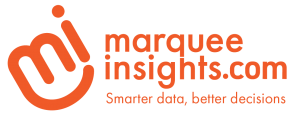


getstartedwithpowerbi.com is a dead link (?). I have a getting started with Power BI page and I’d be happy to meet with Treb to walk through and share its content.
Hey Chris – the link is working for me. You may need to jam https:// at the beginning, Treb had mentioned something about that.
Cheers